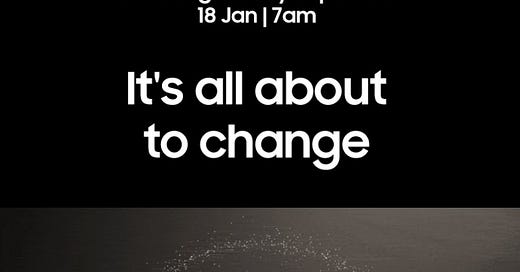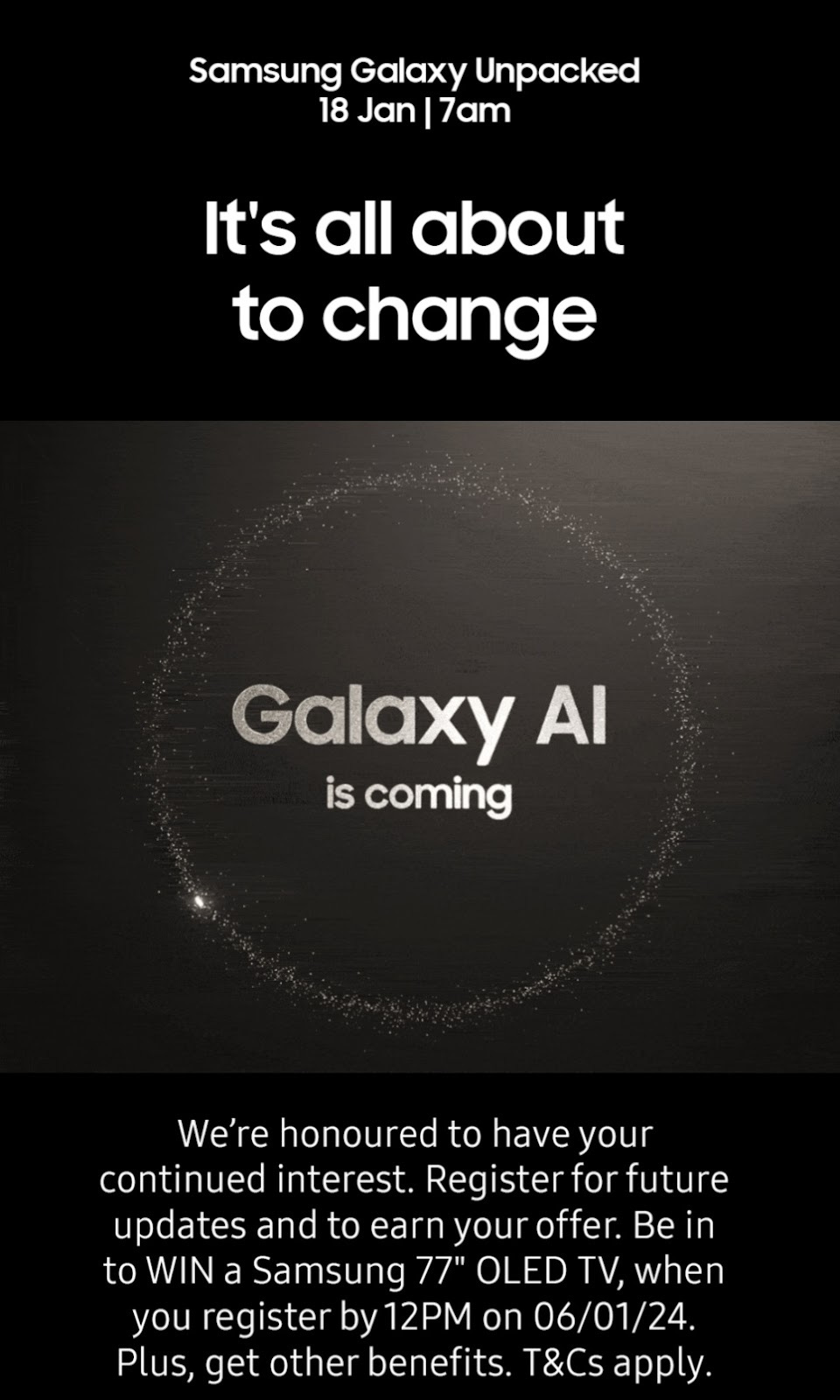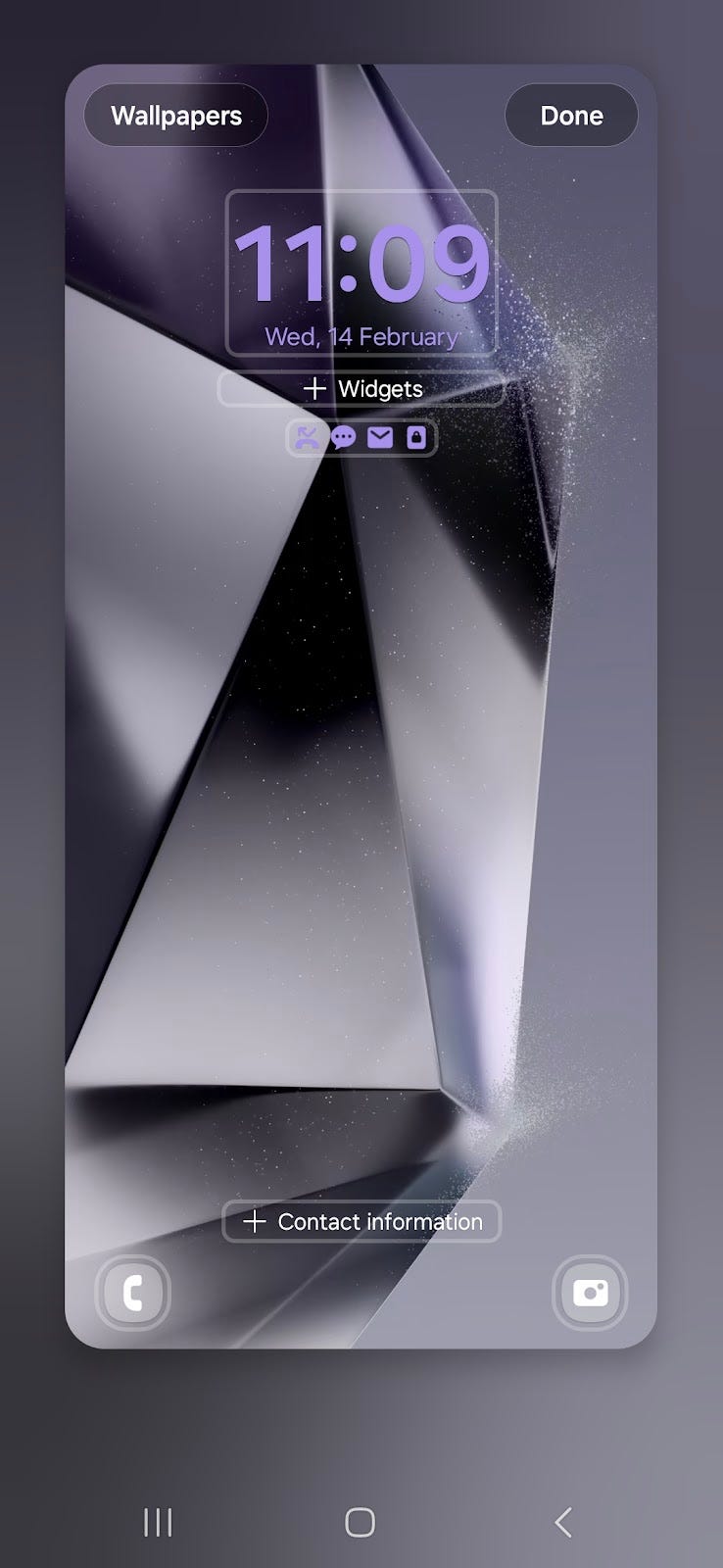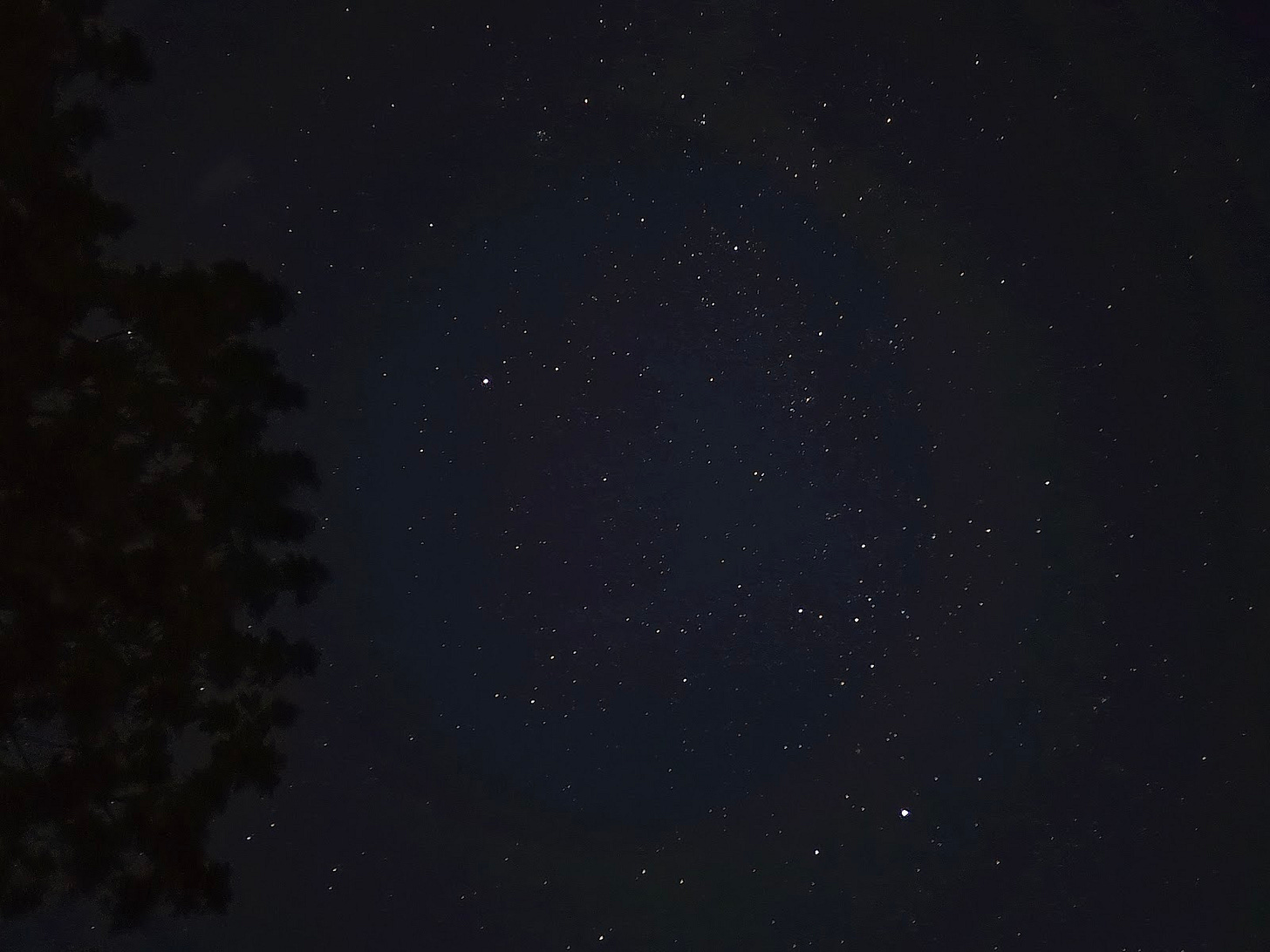I thought I would try to write something a little different and do a bit of a review on the new S24 Ultra that I've been using for the past two weeks. I prefer not to buy pre-releases, but I made an exception this time - this might be the first pre-released electronic device I've bought. Usually, pre-released products are overly expensive, buggy, and don't have enough reviews, so you don't know what you're getting into. Especially as a gamer, you can easily be scammed by pre-ordering games—something I would like to avoid.
The last time I wrote about Samsung, they refused to honour the warranty on my Note, and I almost went to small claims court over it. Fortunately for them, PB Tech covered the warranty instead. Samsung never apologised to me. However, I haven't had any significant problems since then, and I enjoy the S series phones. So, for now, I'll stick with Samsung and fight the good fight where I can.
I signed up to follow the news on the upcoming AI event. Because of this, I received a text message stating that I have two promo codes to get $150 off when using both. I decided to check out Samsung's website and found an attractive pre-release deal. The deal included a free hard drive upgrade, charger, screen protector, case, and 3x reward points - a $2,823.99 value for $2,450. The deal also increased the trade-in value by $300. This would make my current S22 Ultra device worth $905. I might have been able to get that on Facebook Marketplace, dodging scammers, but this would eliminate that hassle. In fact, the last time I sold my phone, someone agreed to the price, came to my house to pick it up, and then tried to haggle over the price. I refused their lowball offers, and they claimed they needed to drive off and get another $100 (although they may have had the money all along and just driven around the block).
Plenty of people were reviewing it, some big names like JerryRigEverything and Linus Tech Tips. It appeared to be a solid device. I was surprised by the “scratches at level 7 and deeper grooves at level 8” reported by JerryRigEverything. Gorilla Glass has significantly improved scratch resistance it seems.
I noticed on my Samsung account that I had not registered my S22 Ultra. Upon registering, a promotional offer for upgrading to an S24 appeared on the screen. I clicked on the button, which directed me to the support team. They provided me with a 10% discount voucher for the S24 upgrade. That tipped the scales, and I decided to buy it.
At the cart however, the price did not match up with the 10% off coupon code and the trade-in. The 10% was only applied after the trade-in. Instead of $1300, it ended up at $1390. I contacted text support, where there was a 40-minute wait. The chat malfunctioned halfway through when switching pages, so I had to start again, but luckily, I only needed to wait 15 minutes in the end.
The support representative spent about an hour and a half checking values. 30 minutes in, and I think I was confusing Jesther:
Jesther: Device - $2,499. Trade-in device with boost - $905 Coupon code- $295 discount.
Jesther: Total of $1389 Daniel.
Daniel: Huh? 2,499 - 905 - 295 = 1,299
The chat malfunctioned again near the end; fortunately, I had two tabs open, and the other tab was still functioning correctly. Ultimately, she could not assist me, and since I did not have any terms and conditions for the coupon code, she could not determine whether it was valid. She reiterated that I was lucky to have a discount on the S24. Nevertheless, I received two (and then later on received another 10% off in Samsung's Members app). She did remain online to ensure that my order was processed successfully.
I have noticed that the 4,169 award points (worth $41) were calculated after the trade-in price. However, I don't really want to contact the support team again to confirm if this is correct. At least when the points drop into my account, I can use them to purchase a discounted case.
I received the phone via courier 8 days after placing the order. The phone arrived in a small brown box with all the extras. The model I received was the S24 Ultra SM-S928B, equipped with the Snapdragon 8 Gen processor 3 CPU. This processor offers slightly better performance compared to the other model, which comes with the Exynos CPU.
I find applying screen protectors tedious (I didn't bother with my current phone), and this instance was no exception. With a rating of 1.9/5 stars on the Samsung website, what could go wrong? Nevertheless, the process was comparatively straightforward compared to previous attempts. I observed an annoying crease in the centre of the screen protector, but fortunately, it vanished the following day (which is not always the case).
I turned on the device and commenced the setup process. I used the Samsung transfer application. A notification appeared, indicating that I had approximately 80 gigabytes of data to transfer, with an estimated completion time of 40 minutes using the cable method. However, the process took considerably longer due to the battery depletion on my S22 (the application prevents the screen from turning off). Make sure both phones are well-charged if you transfer by cable!
After setup, I made sure to download the latest Android patches and update all the apps - after all, I don't want bugs!
Nice and snappy, with a better battery, slightly heavier, and the anti-glare screen improvements with the anti-glare screen protector were a nice touch. Otherwise, there aren't a lot of noticeable changes compared to my S22 Ultra - but I was expecting that.
I played around with the camera, a tricky test: zoom (80-100x) with indoor evening light, but to my eyes, there was not much improvement compared to the S22. But I'm sure normal conditions will be better.
I immediately noticed that my fingers were failing to be scanned by the fingerprint scanner, which was disappointing. But oddly, the next day, I had no more problems and nothing since.
I didn't like the default lock screen text colour; there was not enough contrast, so I changed it to white… and crashed. No matter what I did to change the lock screen, it would crash on save.
I started playing around with the AI features, which are the most significant improvement, and I found them handy.
I have years of voice recordings I've done, and with one tap, I can transcribe them and then make a summary. This was going great until it wasn't. After the sixth attempt, it kept getting stuck at 29%, and other users encountered the same issue online. I couldn't get it working until I changed from US English to UK English.
The AI spell checker is beneficial and easy, and it could give Grammarly a run for its money. It changes everything at once, or you can select which text you want it to look at. There is also a writing styles option to allow it to change up the style: professional, casual, polite, social, and emojify. Some issues: The AI spell checker seems to be only available on Samsung's keyboard, unlike Grammarly, which can support any keyboard. Sometimes the service wouldn't work at all and give an error message. Oh, and it uses US grammar even when you have UK or Australian language setting on.
I wiped, cleaned, and packed my old S22 phone into the brown box where the new phone came in. Samsung only wants the phone. I had to send it within seven days of receiving the new phone. Samsung gives you a 3-page PDF that you can print with instructions and the postage label. I took a screenshot of the label, printed it on a thermal printer (which my wife uses for her new Slurpies business), and stuck it to the box. I dropped it off at NZ Post for an overnight courier.
While camping at Battle Hill, I got to put the camera through its paces, so I should, as it's one of the reasons one should get the S Ultra series. I was happy with the results. None of these photos have been edited.
Here is a nice up-close to a duck using 3x zoom.
While not apples to apples, this is the S22 Ultra using 1x zoom (at Wellington Zoo).
There was little light pollution while camping, so I had to try the night mode out. For this one, I placed the phone on the ground with the lenses facing up and then used the stylus as a remote to take the photo. Oddly, I noticed that the centre is slightly lighter in some of my photos (does anyone know why this is happening?)
Here is a night photo taken using the S22 Ultra (at Lake Tekapo):
I noticed this was the best moon shot I’ve ever taken (at 30x zoom), and I was holding the phone steady against the wind.
While on a walking trail at Battle Hill, my wife and I found a seat with a view. It was a neat spot to test all the different zoom levels.
0.6x
1x
3x
5x
10x
30x
60x
100x
I still find zooming in 100x impressive. It's a blurry mess, but it's great if you want to view something at great distances.
Just as I was going to release this article, I did one more check to see if I had received the latest update I had read about. Sure enough a 750-meg patch. It has fixed the lock screen settings screen; no more crashes!
I'll stop here—this isn't meant to be a comprehensive review, but I've covered some of the major features. I did experience some other minor issues, such as being unable to take screenshots at times and momentarily struggling to use the phone as a mirror (haha). Overall, I like the device, but my experience with buying it right away has left a sour taste in my mouth. Hopefully, more bug-fixing patches will arrive soon, and the device will be perfect.